We’ve expanded on the list of third-party websites via an iCal connection you can connect to on your Inn Style PMS System. Distribute your availability to the likes of Airbnb, Cottages.com, Vrbo, Pitchup and Canopy and Stars – with the list ever-expanding!
What is an iCal?
How do iCals on a pms system work?
An iCal or iCalendar is used and supported by many products like Google, Apple iCloud, Andriod calendars, and others to import and synchronise events on various platforms.
This means that Inn Style can create a reservation from the iCal in your Inn Style PMS System dashboard to facilitate a booking and block out availability, ensuring you can see all of your reservations in one place.
iCal reservations are indicated in a provisional status on your Inn Style dashboard, so you have the option to check that the financial details match what the 3rd party sold the room for or add any bookers names etc that you have been notified of by them.
However, please keep in mind that iCals do not contain all of the information that gets collected by the online travel agency (OTA) channels, but they do indicate the start and end dates of a reservation (if we do receive more information within the iCal, we will show all we can).
Please note that syncs between Inn Style PMS system and your channels can take up to 30 minutes.
So, what does this actually mean for my business?
If you are looking to increase your revenue and increase your property’s exposure – the more channels you connect to, the more you will increase your sales opportunities.
You can now connect your live availability in both directions on more online travel agency (OTA) websites, and the bookings will be created in your Inn Style PMS System Dashboard!
The great thing about iCals is that you can have all of your channels connected to your Inn Style account and make use of your Inn Style dashboard to see what is happening on all of your calendars without having to go into each OTA backend.
The reason that it is important for a 2-way iCal to be connected is that the Outgoing iCal will only update your availability. You’ll need to add an Incoming iCal feed in order to pull bookings in from these channels.
Inn Style PMS System has had a 2-way iCal link with AirBnB for a while now, however, we saw the demand for other iCal connections so we have now extended this to more OTA’s so you can now send and receive availability from the following and so many more:
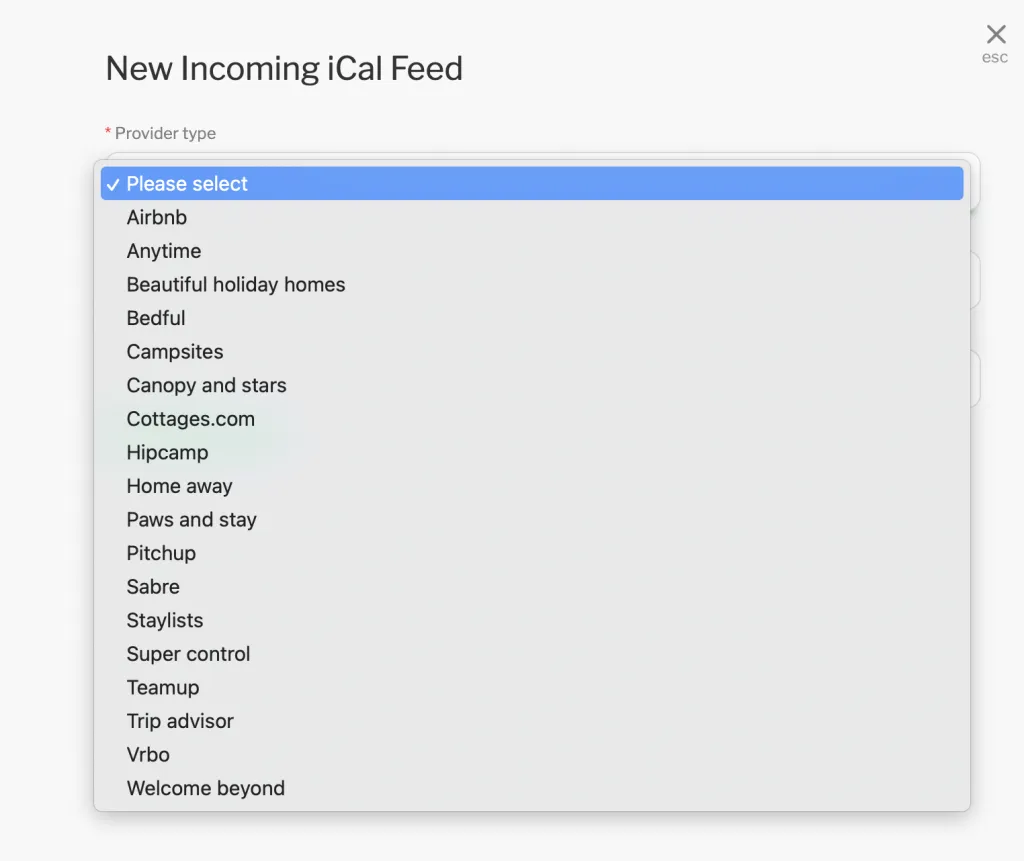
If you have a bespoke channel you would like to connect to or one that is not added to our list yet (there are quite a few already), just send our support team their outgoing iCal and we will add it to our ever-expanding list!
How does it work if I have multiple units/rooms?
If you have the units/rooms set up individually in Inn Style PMS system you will be able to get separate iCal links for each unit so you can have one-to-one mapping for each unit/room
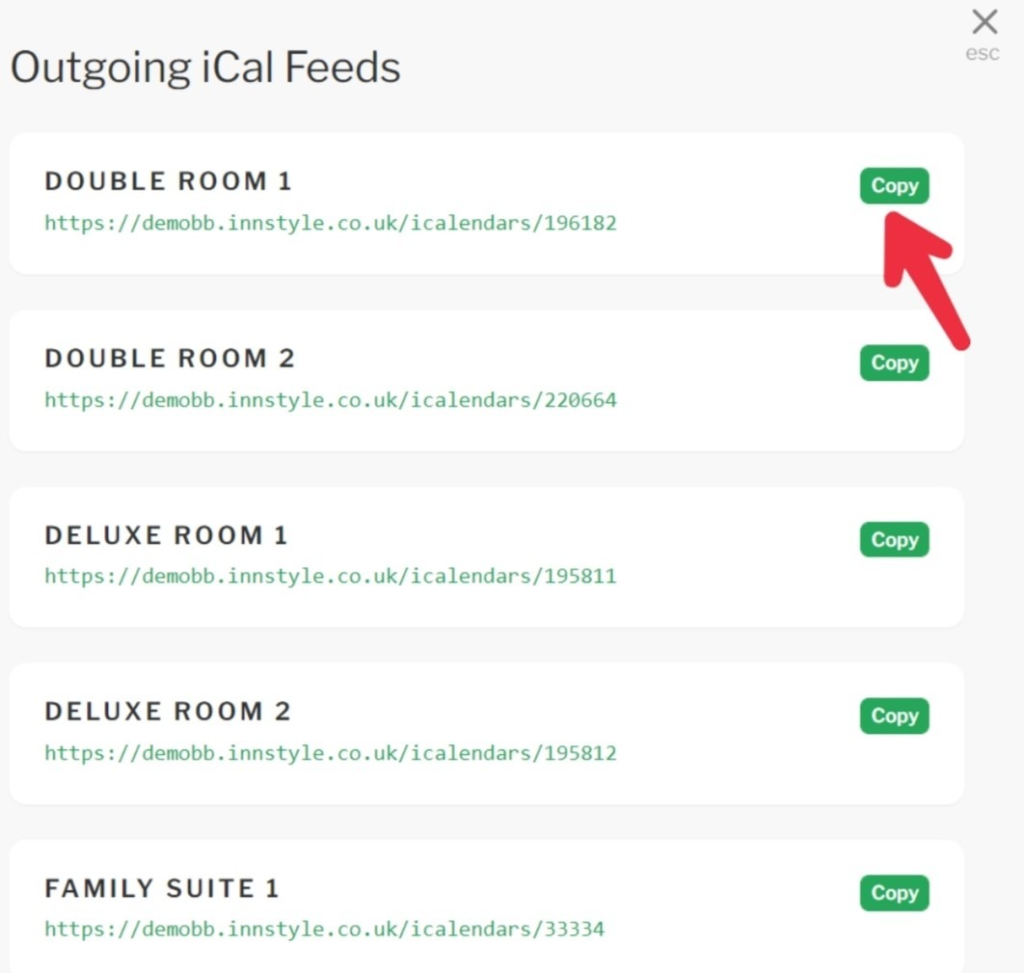
Have a look at our in-depth help guides on how you can connect your iCals with your Inn Style PMS System:
How to set up your Incoming iCal feed with Airbnb
How to set up your Outgoing iCal feed with Airbnb
Connecting 2-way iCal links from third-party channels






Are you interested in using iCals but you aren’t an Inn Style customer?
One of our amazing Inn Style team members will be happy to get you onboard! You can click here or email us at sales@innstyle.co.uk and we will get in touch.
If you are an Inn Style customer and you would like to connect an iCal but need some assistance, please contact our support team on either the in-app chat or on team@innstyle.co.uk, they will be able to guide you on how to connect your Inn Style account to your channels.
